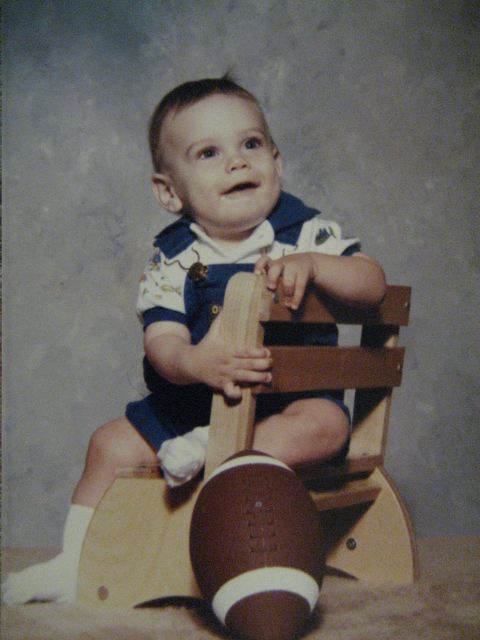|
This post originally appeared at AdamGreenberg.com Welcome back. In Part I, I outlined why you need a website. Now, let’s talk about how inexpensive, easy to make, and maybe even fun making a website can be. Free or, at most, $10 a year and no ads, anyone? "Aren’t websites expensive? And I don't know code." First, how expensive is $FREE.99 to you? Websites have actually never really been expensive. I've been making decent sites myself completely for free, since around 2001. Though they would prefer you pay them, there have always been so many ways around paying anything for a decent website. Without ads. Remember AOL’s Hometown sites? With a banner ad at the top? If you simply included “/_ht_a/” in the URL that ad disappeared. Thankfully though today, it's SO much easier and as I’ve found, the over-used phrase, “You get what you pay for” absolutely does not apply in the Internet. “Great. But, I don’t know code.” You've got a lot of excuses, huh? Can you drag and drop with a mouse? Weebly.comis my favorite site for making websites. It's not hard to do. Hell, it's easy. And I find it fun. There are other free options too. They’re decent. Some are better for different things. For a blog focused on sharing photos, Tumblr might be good for you. But if you’re an artist, you might be wise to consider a Facebook fan page instead, for its social sharing potential. Further, people are less likely these days to go outside of the hub where they get their news. If you bring your work to their feed (i.e.; a Facebook page or Twitter), all the better and easier for sharing.Thanks for making the trip out here for this, dear reader. Wordpress gets a lot of attention for its SEO (search engine optimization - how Google helps find you), but frankly I find it very clunky and its primary blogging editor is absolutely terrible – a tiny little HTML coding window. I wouldn't use Wordpress for that alone. But that's me. Weebly has the same SEO abilities and is a WYSIWYG editor. What You See Is What You Get. Makes editing as simple as a drag and drop. It gets my vote. And that’s all completely free. Squarespace is another fair competitor to Weebly, but I don't believe they have a free option. If you’re willing to spend $10 a year, you can buy www.YourName.com from a provider like NameCheap.com or GoDaddy. Otherwise, for free you would have something like YourName.weebly.com, which is okay, not great. (Like this site at the moment, AdamINeedAWebsite.weebly.com) Take this site, for instance (AdamGreenberg.com). I've built it completely for free with Weebly. (No, they're not paying me to say that.) It’s actually hosted at AdamGreenberg.weebly.com. I pay $10 a year to lose the weebly extension, and I get [email protected] included free. Shameless plug: Register your new URL withGoDaddy using the code “WOWAdamG” and get 10% off that $10 domain name. (Full transparency, yes, they will give me $10 for recommending you. Just don’t buy any of the additional offers they’ll throw at you during checkout.) BUT WAIT. Yes, I’ll help you make your new free site, free. I’m happy to do it. BONUS: Lastly, my buddy Thomas over at CollegeInfoGeek.com has another tutorial (step-by-step) for making your own website and why it's important.
Hope you enjoyed these posts. Share your website below. |
Here, I'll muse on some of the goings-on in the Internet, with the Google, and in the Gift Economy. Topics
All
Personal Help Building Your Professional Brand. Name Your Own Price in the Gift Economy.
December 2014
|
 RSS Feed
RSS Feed